
 So you have a microphone, a headset, and you know some basic microphone techniques. That's all well and good, but how are you going to record yourself?
So you have a microphone, a headset, and you know some basic microphone techniques. That's all well and good, but how are you going to record yourself?I think that pretty much every operating system comes with some sort of rudimentary recording application, but why muck around with that when you can download the excellent (and free as in both meanings) Audacity audio editor? While not made specifically for podcasting, I would venture that most podcasters have at least tried Audacity and many, like me, stick with it. It's available for Windows, Mac, Linux and since it's an open project, you can try to compile the source code on any machine you'd like to add to the list of supported platforms.
Audacity is pretty mature and as such I don't think you'll have problems downloading or installing it. If you do, please avail yourself to the Audacity support forums as that's the number one place to get good help.
Audacity's control panel is pretty intuitive. There is a toolbar of big VCR-like buttons on the top left of the main window. Click the big red one and Audacity will record whatever you say into the mic. Click the stop button and it will stop. Click the rewind and then play buttons and..well…you guessed it - Audacity will play back your dulcet tones.
Here's some tips that will make your life with Audacity easier.
- Due to patent restrictions, Audacity will not encode into MP3 format out of the box. In order to create MP3s, you'll have to find and download the libmp3lame library for your platform (Windows, Linux, etc). While this may seem like a pain, it's really not. Download the libmp3lame library (here) into a known location (like your Audacity directory). The use the Edit -> Preferences -> File Formats -> Find Library button to point Audacity to it. Done.
- While creating a show, use Audacity's 'Save' feature often. Don't 'Export as MP3' every time you want to save your work. Each time you 'Export as MP3', you will lose quality due to the MP3 compression process. Multiple exports means multiple quality losses which means crappy sounding show.
- Have a sound clip you want to import? Use the Project -> Import Audio menu option. Try to import only uncompressed audio (like a WAV file) because you're going to compress it again when you export to MP3. It's ideal to start with the highest quality audio to lessen the effects of the compression.
- Before exporting to anything, check out the Sample Rate and Bit Rate in the Edit -> Preferences -> Quality and Edit -> Preferences -> File Format tabs respectively. High sample and bit rates can lead to exceptionally large audio files. Listeners certainly want some level of quality, but they're not going to want to download a 50MB 10-minute podcast. As a general rule of thumb, speech podcasts (like mine) should be encoded at a 22050 Hz Sample Rate and a 48 to 64 kbps Bit Rate. On the other end of the scale, a show that is mostly music should be recorded at least at 44100 Hz Sample Rate and 128 kbps Bit Rate. Experiment to find the best quality and file size for you.
- Use the Project -> Edit ID3 Tags before exporting to MP3. The content of these tags is what scrolls across the screen of an audio player when your show is playing. Without tags, your listener might not know who they're listening to.
That was the quickest tour of Audacity I've ever given. But hey, this is a business podcasting blog, not a how to podcast blog :) Google around and experiment with Audacity to figure out all the little bits. It's been around a long time so you won't have troubles finding information. If you'd like to read a more indepth account of how I use Audacity, be on the lookout for European Linux Magazine (or Linux Pro in the US) May 06 edition that, quixotically, should start appearing on shelves next week. I have a rather lengthy article in it on how to use the Linux version of Audacity, but all the Audacity platform versions are extremely similar.
Allright! Now that we're done the basics we can get into some real podcasting talk!




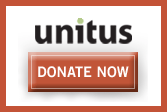

» Odeo Makes Chipmunks from BizPodcasting
I ran across a blog entry today by Randy Charles Morin (another Canuck - wOOt!) about Odeo. Odeo offers a few podcasting services and amongst them is the option to record your podcast online via a Flash Applet, or upload... [Read More]
Tracked on: June 8, 2006 6:23 PM | Permalink to Trackback